Item Workshop
An item bank designed to streamline your test development cycle.
Author, edit, and review items. Then, build and publish tests. Along the way, you’ll have as much control as you want: set up your workflow the way you like it, manage roles and permissions for your team, and publish when you’re ready. Do all of that and more in our advanced item banking system, Item Workshop.
Get a demo
Create a workflow that fits your SME’s style.
Customize your item development workflow using stages. Choose which user roles can move an item to each item stage. Item Workshop automatically versions items and logs with audits.
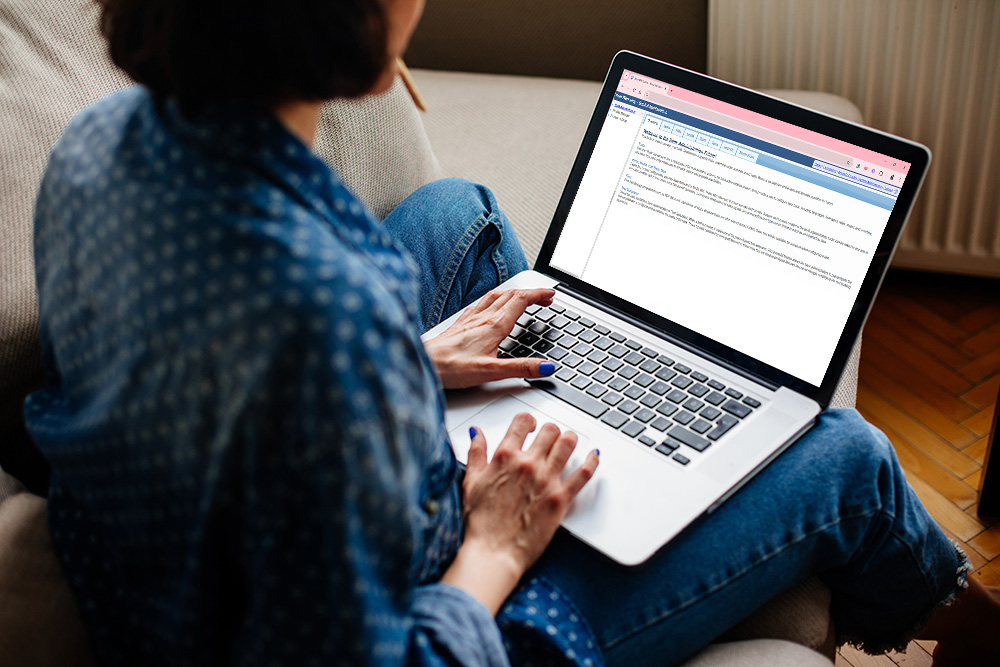
Confidently lock down test content with our roles and permissions settings.
Organize test banks by creating content folders. Configure user access at the bank, folder, test, and item level. Each user role is linked to a set of permissions that define what the user can see and do.

Pick the best item types for your test.
Choose from 30+ item types, including advanced and performance-based items. Add high-fidelity images and animations. Our most popular item types include:
- Multiple Choice (Single and Multiple Response)
- Active Screen
- Reading Passage
- Drag and Drop
- Constructed Response (Short Answer and Essay)
- Build List

Generate test content quickly with the help of AIG.
Draft items with a few clicks using automatic item generation (AIG) powered by SparkAI™. Just enter a topic or classification, generate as many items as you want, and edit for accuracy and clarity. SparkAI™ can assist with generating more than test items, too!
Learn more about SparkAI™
Browse our suite of reports that support item and test development.
Download reports using specific data filters, sorting options, grouping criteria, and aggregation functions in Word, PDF, Excel, CSV, or HTML formats. Popular report titles include, but are not limited to:
- Item Information Report (metadata)
- Daily Folder Access
- Test Information
- Daily Folder Activity
- Item Statistics
- Form Content

Reduce time and save resources with self-publishing options.
Take advantage of one-click publishing for multi-modal delivery and reduce the standard to-market timeframe. Create or edit tests for real-time availability, and review statistics that are updated nightly. Or put our Test Production team to work—they have extensive experience building test forms.
Learn about your test delivery options